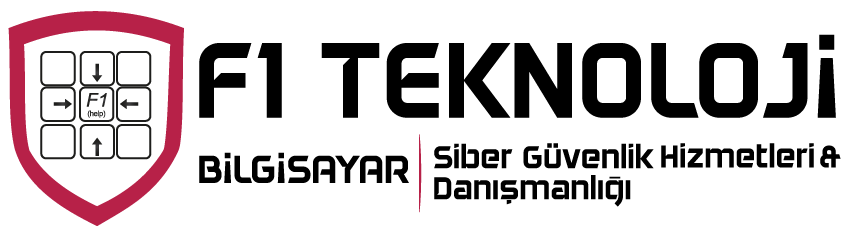Fortimail Kuyruktaki Maillerin Temizlenmesi
execute maintain mailqueue clear age 23d
execute cleanqueue
bu komutla fortimailde kuyrukta olan mailleri temizlersiniz.
fortimail queue console clear
|
age <time_str>
|
Enter an age between 1 hour and 10 years. The FortiMail unit deletes mail messages in the mail queues greater than this age. The age consists of an integer appended to a letter that indicates the unit of time: h (hours), d (days), m (months), or y (years). |
|
yaş <time_str>
|
1 saat ile 10 yıl arasında bir yaş girin. FortiMail birimi, bu yaştan daha büyük posta kuyruklarındaki posta mesajlarını siler. Yaş, zaman birimini belirten bir harfe eklenen bir tam sayıdan oluşur: h (saat), d (gün), m (ay) veya y (yıl). |
mail # execute ? soru işareti ile alttaki bilgileri alırsınız
|
backup backup
|
backup-restore backup-restore
|
central-mgmt central management
|
certificate certificate
|
checklogdisk find and correct errors on the log disk
|
checkmaildisk find and correct errors on the mail disk
|
cleanqueue clean email files in defer queue
|
date set date and time
|
db db
|
endpoint endpoint
|
factoryreset reset to factory default
|
fips fips
|
formatlogdisk format log disk to enhance performance
|
formatmaildisk format mail disk to enhance performance
|
formatmaildisk_backup format mail disk to enhance performance, try to backup user mailbox to log disk before formatting
|
ha send commands to ha
|
ibe-data IBE data
|
maintain maintain
|
nslookup nslookup
|
partitionlogdisk change log/mail partition split
|
ping ping <host name | host ip>
|
ping-option ping option settings
|
ping6 ping <host name | host ipv6>
|
ping6-option ping6 option settings
|
raid raid
|
reboot reboot the system
|
reload reload appliance
|
restore restore
|
shutdown shutdown appliance
|
smtptest test if we can connect to an SMTP server
|
storage storage
|
telnettest test if we can telnet to a server
|
traceroute traceroute
|
update update
|
user-config user defined config
|