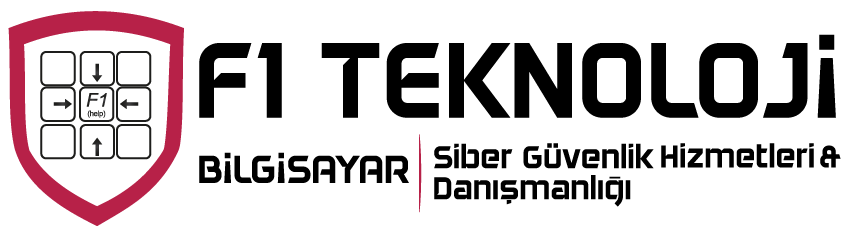Fortinet Ürün ailesinindeki FortiAp ürünün İlk kurulumu için yapmanız gerekenler.
cfg -a ADDR_MODE=STATIC
cfg -a AP_IPADDR=xxx.xxx.xxx.xx örnek 192.168.1.10 veya sizin Ap için atayacağınız ip
cfg -a AP_NETMASK=255.255.255.0
cfg -a IPGW=yyy.yyy.yyy.yyy Gateway ipsi (Fortigate veya sistemdeki gateway ipsi)
cfg -a AC_IPADDR_1=zzz.zzz.zzz.zzz Access Controller Bu ip Fortigate ip adresi olmak zorundadır.
cfg -c Bu komutla yukarıdaki işlemleri FortiAp de kayıt etmiş oluruz.
Cihaz kapanıp açılıcak.Fortigate arayüzünden execute ping xxx.xxx.xxx.xxx fortiap ip ye ping deneyiniz.
FortiAp den console ekranından şu komutu kullanarak fortigate’e ping atabildiğinizi test ediniz.
Komut : ping xxx.xxx.xxx.xxx
Uygulanabilecek Ap Modelleri
FortiAp-220B FAP-220B
FortiAp-223B FAP-223B
FortiAp-221B FAP-221B
FortiAp-210B FAP-210B
FortiAp-222B FAP-222B
FortiAp-320B FAP-320B